In this article, we review FiiO’s new Bluetooth transmitter, the FiiO BT11. It retails for $49 USD.
Disclaimer: FiiO provided the BT11 for review purposes at no cost. As always, I’ll convey my unbiased and honest opinion to our readers.
FiiO
Known for its dedication to designing high-quality audio equipment, FiiO is one of the critical pillars of the global audiophile industry. Since its launch in 2007, FiiO has specialized in the design and development of a wide range of audio products across all price brackets.
With an extensive distribution network spanning continents, FiiO continues to create for music enthusiasts worldwide.
Today, we’ll take a quick look at the BT11, FiiO’s Bluetooth LDAC adapter for all devices equipped with a USB-C connector. It runs on Qualcomm’s QCC5181 Bluetooth chipset.
Over the years, we’ve reviewed many FiiO products on Headfonia. You can access those reviews through this link: Headfonia FiiO Reviews.
FiiO BT11
The BT11 belongs to FiiO’s Bluetooth line-up, but unlike others, this is a unique device with the noble purpose of LDAC-enabling USB-C-equipped sources. It’s a Bluetooth transmitter that can act as a bridge between, say, an iPhone and LDAC-capable TWS earphones.
I’ve had mixed luck with it, and I’m here to share that experience.
The BT11 is powered by the QCC5181 chipset, which brings support for a wide range of Bluetooth codecs and Bluetooth 5.4 connectivity.

Packaging and Accessories
The BT11 comes in a compact retail box with a minimal yet stylish design. Inside, you’ll find the essentials. The transmitter is pre-installed with a small silicone protective cap over the USB-C plug, which is a thoughtful touch for keeping pocket debris at bay.
FiiO also includes a USB-A to USB-C adapter, allowing the BT11 to be used with older devices like desktop PCs, PS5s, and TVs that lack USB-C ports. It’s basic but works as intended, and saves you from having to source one yourself.
A quick-start guide and a standard warranty card are also included. There’s no cable or pouch, but considering the BT11’s plug-and-forget use case, I don’t think it needs one.
This is a throw-it-in-your-pocket kind of product.
FiiO includes just what’s necessary to get going, keeping the unboxing clean and focused.
Design & Build Quality
The BT11 is about as compact as it gets. Weighing just 3 grams, it’s nearly weightless. It doesn’t protrude awkwardly or add noticeable bulk, making it practical for everyday use.
You can leave it plugged into a phone or tablet without worrying about snags or discomfort during movement.
The housing is plastic, and while clearly optimized for cost, it doesn’t come across as fragile. The USB-C connector is reinforced with a collar for extra rigidity and features gold-plating at the tip.
The shape is symmetrical on both sides, and the device includes a soft RGB LED. The light pulses in different colors depending on the active Bluetooth codec: white for LDAC, green for aptX Adaptive and Lossless, purple for aptX LL, and so on.
It’s helpful to get immediate visual feedback without diving into menus. That said, the pulsing can get distracting in darker environments. A toggle to dim or turn it off would’ve been appreciated.
The BT11 sits firmly in the USB-C ports I’ve tried it with, with no slack or movement. Overall, the build is practical and focuses entirely on function. It doesn’t try to look premium, but it’s unobtrusive, pocketable, and reliable.
And that’s all it needs to be, in my opinion.
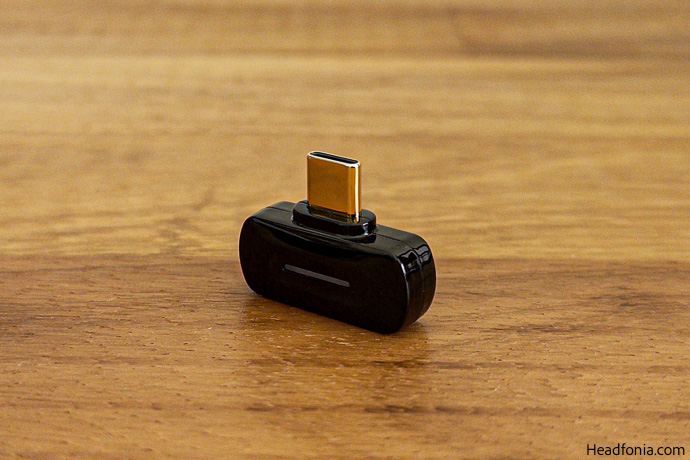
FiiO Control
The BT11 supports the FiiO Control app, which provides basic device management features. You can manually enable pairing mode, enable/disable specific codecs, and configure codec settings (such as LDAC forcing 660 or 990 kbps).
Firmware updates and factory resets are also handled through the app.
The most useful section, in my opinion, is the pairing management tab. From here, you can view currently paired devices and available devices, and you can selectively connect, disconnect, or delete entries from the BT11’s onboard memory.
This level of control is especially useful since the device does not have any physical buttons.
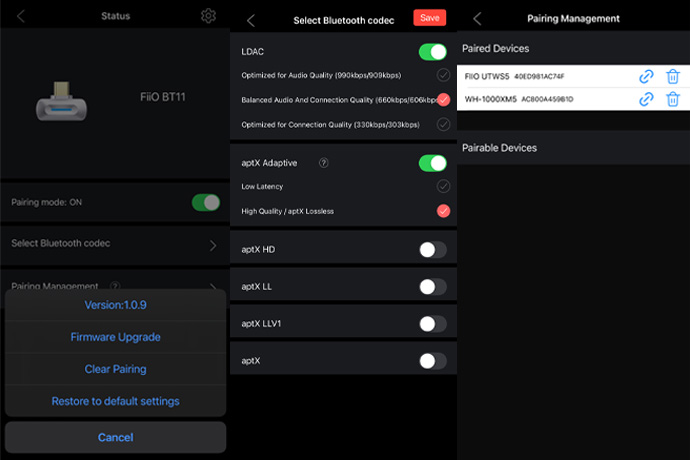
Cross-Platform Behavior & Codec Stability
While my own use is limited to mobile devices, I’ve followed the BT11 online pretty closely to understand how the BT11 behaves across a wider range of devices. The general consensus is that the BT11 delivers on its core promise: enabling high-quality Bluetooth codecs on gear that normally doesn’t support them.
It’s plug-and-play on most platforms, including Windows, macOS, PS5, and Nintendo Switch, and it unlocks LDAC and aptX capabilities on iPhones and iPads through the USB-C port.
The experience, however, hasn’t been flawless across the board. LDAC tends to be stable, especially in its 660 kbps Balanced mode. aptX Adaptive also works reliably for music-focused use cases.
However, early firmware versions seem to have had issues with aptX Lossless and aptX Low Latency. Some users reported stuttering or audio cutouts, particularly on Windows, when outputting anything above 44.1 kHz.
FiiO has addressed some of these problems in recent firmware updates, and a “gaming mode” is now available to improve latency handling and stability.
Another key point raised by many is that not all headphones can actually achieve the full LDAC 990 kbps speed, even if the BT11 supports it. Pairing behavior and codec negotiation can be inconsistent, depending on the receiving device’s firmware, capabilities, and default settings.
In short, the BT11 performs well on most platforms, but codec behavior is still somewhat dependent on the paired device, firmware version, and output configuration. FiiO is continuing to release updates to iron out the remaining bugs.

My Experience with the BT11
I’ve used the BT11 primarily with my iPhone 16 Pro Max, pairing it with two devices: the 2025 edition of the FiiO’s UTWS5 earhook adapter and Sony’s WH-1000XM5. I started using it after the v1.0.9 firmware update, so I can’t speak to its earlier behavior, but in my case, the setup was straightforward.
I connect the BT11 to my phone, open the FiiO Control app, and use the pairing management tab to initiate pairing with my devices.
With the UTWS5, I’m able to achieve LDAC at 990 kbps consistently. The codec works reliably, and there are no dropouts or handshake issues. With the Sony XM5, however, I can only get LDAC at 660 kbps. Going above introduces stutters, so it’s not ideal.
In terms of sound quality, LDAC’s Balanced mode at 660 kbps sounds noticeably better than the native AAC stream iPhones typically default to, especially in terms of clarity, separation, and resolution.
So, even if I’m not always able to hit the full 990 kbps, it still feels like a worthwhile upgrade if you are an iOS or iPad OS user.

Last Words
For devices that lack native support, the BT11 fills a very specific gap. And in my use case, it did exactly that. I was able to reliably use LDAC with my iPhone, something that would be otherwise impossible within Apple’s locked-down Bluetooth system.
It’s not a flawless device. Codec behavior still varies depending on the receiving hardware, and reaching LDAC’s full 990 kbps bitrate isn’t guaranteed across all devices.
Firmware updates have already addressed some early issues, and I hope FiiO continues to refine codec handling and app controls. However, for $49, the BT11 offers a solution to a long-standing Apple limitation, and for many users, that alone justifies its price.
Summary
Pros
+ Unique device
+ Small & light
Cons
– Performance depends on too many variables










MBW
My iphone 16 and Ipad air do not want to plat nicely with this device despite firmware updates, seems to-be another gimmicky device that purport’s to address Bluetooth issues, would be better to buy a usb dongle