If Google is showing you this page directly, click here to go to the start of the article.
Technology & Audio Circuitry
The K17 is a serious step forward for FiiO. Different than their previous desktop gear, this one runs a more detailed, custom operating system built specifically for this device. FiiO equipped the K17 with the Ingenic X2000 CPU paired with an ESP32-S3 co-processor to handle multitasking, while a dedicated DSP chip (M21586Q) and an ES9821Q ADC chip take care of signal processing. Each job has its own chip, and the result is a responsive, stable experience that does not feel sluggish.
AKM’s flagship DAC combo, the AK4191+AK4499EQ, lies at the heart of the K17 in dual configuration. Each AK4499 handles one channel independently, which helps improve stereo separation and reduces crosstalk. FiiO also adopted AKM’s new DWA Routing tech, which helps keep the background dark.
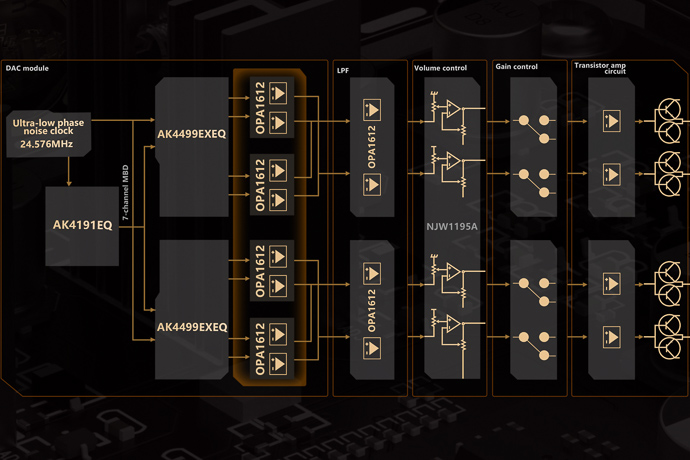
For the amplifier section, FiiO took a different route. Instead of going with THX modules like in the past, they built a fully discrete headphone amplifier around the MJE243G and MJE253G pair. The amp architecture is OP + transistor based, allowing for high current output and very low output impedance.
This amp circuit is capable of delivering up to 4000mW per channel, balanced, which is more than enough to drive just about anything, from power-hungry planars to sensitive IEMs. I’m very happy that they moved away from THX for this unit.
Clocking is handled by three Accusilicon femtosecond-grade oscillators with ultra-low phase noise. These help keep jitter in check, especially when working with high-resolution formats. And speaking of format support, this thing can do it all: PCM up to 768kHz, native DSD512 via the flagship XU316 USB controller.
Everything from the power supply to the layout was clearly designed with performance in mind. It uses a low-noise toroidal transformer, Panasonic film caps, SILMIC II and Nichicon electrolytics, beryl solids, and silver-plated PCB interconnects. Even the internal PCB layout follows a sandwich structure to reduce interference and isolate sensitive sections. It’s a dense, purpose-built device, alright.

PEQ & DSP
One of the best features of the K19’s was its excellent DSP implementation. The K17 is no exception. The K17 got a similar hardware PEQ implementation. It features an M21586Q DSP chip and an ES9821Q ADC with a femtosecond oscillator. Its PEQ is designed to be lossless and offers 31-band fully customizable parametric EQ.
I tested a bunch of IEMs with it, messing with the FiiO DSP PEQ application through my PC, and it is fantastic. EQ also applies to Airplay, so no worries there either!
Let’s talk about the application itself. It is called K19 DSP, and the latest version is v1.1.0. To utilize the app, connect the K17 to your PC or Mac using a USB-A/C to USB-C cable attached to the K17’s serial R232 port, located next to the USB-C data port on the rear panel. Launch the application and click Connect to establish communication with the DSP chip inside the K17.
You can find the FiiO DSP application on the Mac AppStore. For Windows, check here.
Once connected, you can select an EQ slot, such as “Custom 1” and begin customizing your audio experience. The software offers 31 adjustable bands, with each band freely moveable and the gain setting can be set between +12dB to -24dB. Users can input values manually or use the floating-point user interface for adjustments. The Q factor, adjustable from 0.40 to 100, allows for precise bandwidth control within each band.
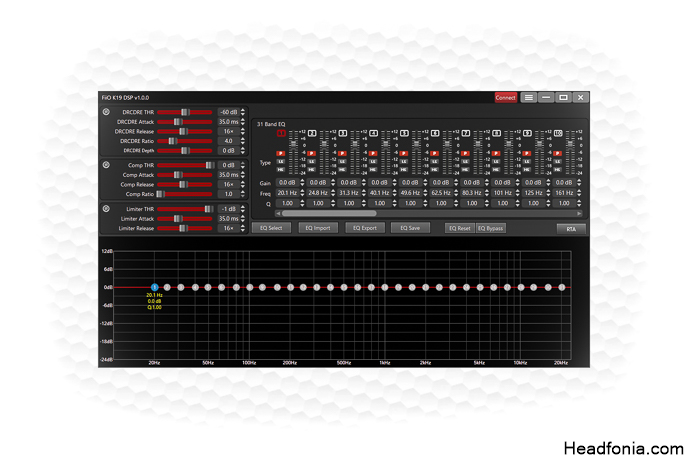
Additionally, you can apply high-pass or low-pass filters to attenuate wide frequency regions. One of the standout features of the K17 DSP is the real-time reflection of changes, enabling immediate auditory feedback. For educational or comparative purposes, you can toggle the EQ bypass with a single click, allowing you to compare the modified sound with the original settings.
This is quite good if you wish to learn the fundamentals of sound, instrument harmonics, and so on.
The application supports up to 10 custom settings for personal EQ profiles, which can be saved and loaded at convenience, although renaming these profiles directly within the app is not currently supported. If it is possible, do let me know in the comments!
Furthermore, users can export and share their EQ profiles with other K17 users, which is supremely useful. Potentially, people could exchange their fav. tunings between each other.
For audio engineers and enthusiasts, the application includes advanced settings like DRCDRE THR, COMP THR, and LimiterTHR, complete with controls for attack, release ratios, and depth, catering to more technical sound manipulation needs.
Controls & UI
The K17 was designed to be the centerpiece of a setup, and the control experience reflects that. It combines tactile hardware control with a fully touch-based UI that makes navigating its wide feature set surprisingly intuitive.
The large 3.93-inch screen on the front is bright, clear, and sharp. It supports gesture control, so a simple swipe brings up menus or switches between the playback view and the VU meter display. The UI is clean and minimal, with just the right amount of information on display: source, sample rate, active EQ setting, output type, volume level, and album art.
Album art and VU meter only work in streaming and local playback modes for now; FiiO is continuously improving its FW, so we’ll see what they introduce in the near future. Visually, it hits a great balance between modern clarity and retro charm.
FiiO didn’t stop at the screen. You get five physical controls on the front, three of which are dedicated toggle switches. The far-left switch powers the unit on and off. The second one controls the output mode and lets you choose between PO+PRE, PO, PRE, or LO. The third switch handles gain, with five selectable steps from low to ultra-high.

The two knobs on the right side are dual-function controls. The right knob is the volume pot and doubles as a screen on/off switch when pressed. The left knob handles switches between operational modes such as streaming, USB, coax, local playback, Bluetooth, etc. From the home screen, pressing it once opens the mode menu.
Swiping the screen left gets you to the main menu. You can navigate through options like RGB light color, eq, play settings, max volume, balance, brightness, screen time, theme, trigger, idle time, u-audio, filters, and more. A simple touch confirms selections, and selecting the return icon exits the menu. Very easy. The K17 offers two visual themes: a retro amber look that mimics old-school hi-fi, and a modern theme.
You can also tweak various settings through the menu. You can also complete local or online firmware updates and factory reset within the menu.
You also get an infrared remote control in the box, which makes the K17 couch-friendly up to some extent. It lets you adjust volume, power the unit on or off, mute audio, and quickly switch inputs. It even allows EQ switching and screen brightness adjustments on the fly. It uses two AAA batteries.

FiiO has also confirmed that the FN1 and FN2 buttons on the remote will become fully customizable in a future firmware update via the FiiO Control app, which is available for both Android and iOS.
Overall, the K17’s control experience is seamless. Whether you’re using the hardware toggles, the touchscreen, or the remote, you’re never more than a couple of clicks away from whatever you need. And once you get familiar with the gestures and layout, everything becomes second nature.
Airplay, Streaming & Local Playback
Starting with AirPlay, the implementation here is solid. Once you connect the K17 to your local Wi-Fi network, it shows up on your iOS or macOS device like any other AirPlay-enabled gear. Just pull down the playback device menu on your iPhone, pick the K17, and you’re good to go. It doesn’t need any third-party apps or configs.
I’ve been using it to stream from Qobuz & Apple Music, and it works great. I wish it was Airplay 2 though, as Airplay is limited to 16-44.1kHz. If you’re in the Apple ecosystem, this is a convenient, low-effort way to use the K17 without dealing with cables. The sound is surprisingly clean, too.
Then there’s the hi-res streaming mode. This is where things get interesting. The K17 is Roon Ready, so it integrates directly with Roon’s core system. If you’ve built a Roon setup, the K17 becomes a fully recognized endpoint on your network. Once again, all you need to do is get it on the same network as your Roon Core, switch the K17 to Streaming mode, and select it in Roon’s Audio settings. It shows up as “Roon Ready” instantly. From there, it’s just press and play.
The sound quality is, in theory, better than Airplay since it can stream 24-192. I haven’t tried anything over that. It’s also bit-perfect, and because the K17 handles all the decoding and DAC-side processing, Roon is only transporting it over the network. It also supports gapless playback and EQ presets and retains your last-used input if you want to switch back to physical connections later.

One thing I appreciate is that AirPlay and Roon don’t fight each other. Whichever one starts playing first gets priority, and if you switch over manually, the K17 reacts instantly.
Local playback is also supported, and surprisingly, it works better than I expected. You can plug a USB stick or external SSD into the USB-A port on the back of the unit. It reads files quickly, shows them in a clean folder browser, and lets you play FLACs, WAVs, or even high-resolution DSD files straight from storage. The file browser isn’t flashy, but it’s responsive.
Album art shows up when available, and playback resumes smoothly even after powering off and on. There’s also a basic playback setting menu where you can adjust play mode (loop, shuffle, repeat), resume settings, and more. For users who want to keep things offline and not rely on a computer, local playback turns the K17 into a self-contained digital transport.
For your info, the FiiO Link support within the FiiO Music app, either on Android or iOS, works with the K17!
Combined, these three modes round out the K17 as a truly versatile source. You can listen over AirPlay, integrate it into a Roon-based system, or let it handle your offline files directly from storage. All of them are functional enough to be more than side features. Kudos to FiiO; this is a proper all-in-one!
The review continues on the third page with the part on sound. Click here or use the buttons below.










SonicPhile
Isn’t this just a repackaged FIIO R9? It sits in between the R7 and R9 in price. Only
the form factor has been changed to horizontal to simplify the UI touchscreen functions. This should been designed as a fully digital pre-amp without the quasi-analogue retro styling.
Jamm Hürsch
If you use the usbc port on the k9akm, you get pretty much the same sound with the k17
David Tison
Given the choice, when using headphones like Audeze 4Z or Meze Elite, would you choose this or the Erco Gen2? I don’t have the option to demo them around here so I thought I would start with a recommendation if you’ve heard both. Thank you.